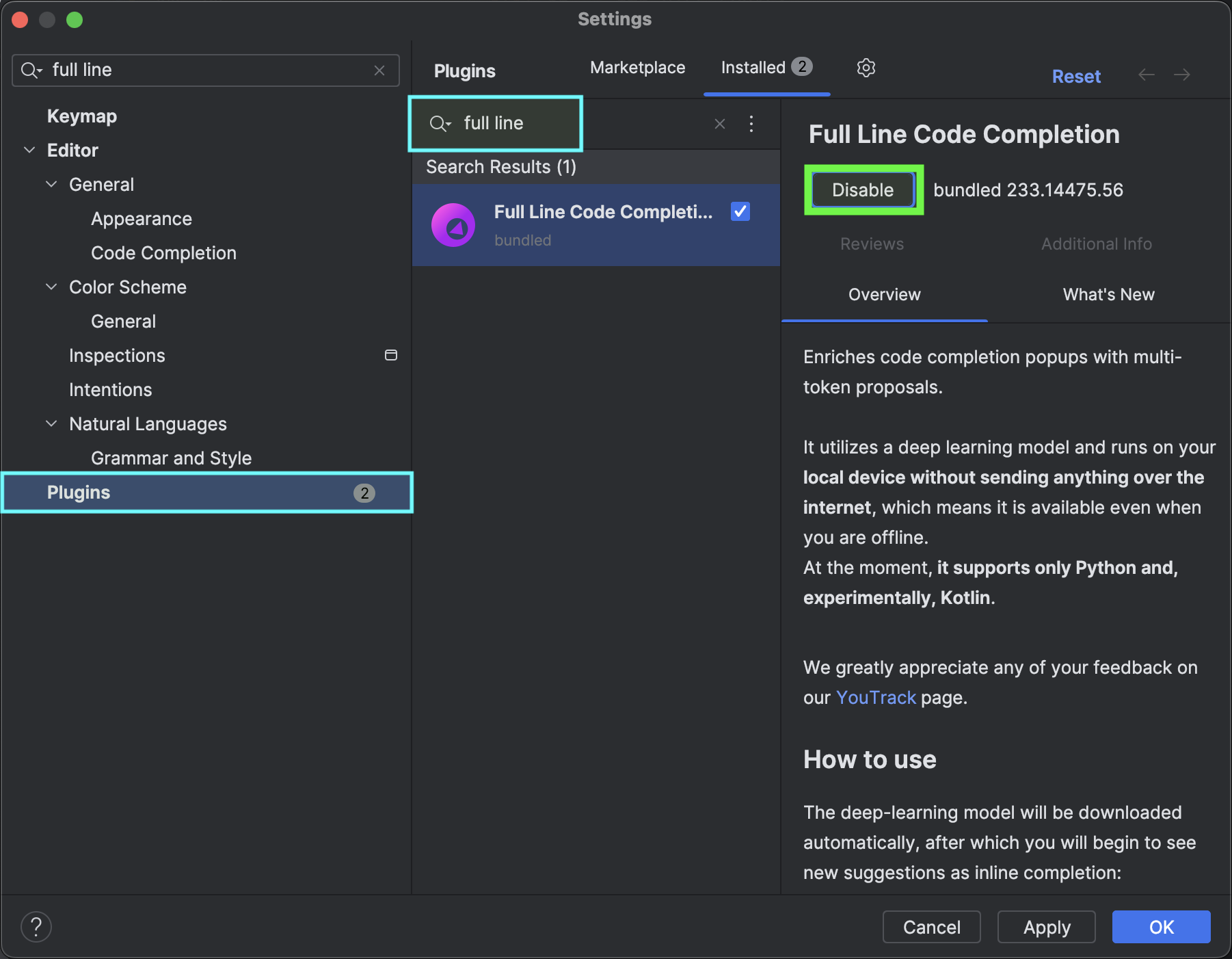Disabling AI Tools
If you installed Pycharm Professional, AI tools are enabled by default. For this class, you will need to disable them. This will help you learn to write code unprompted, without AI suggestions.
To disable AI tools, open Pycharm’s settings. Click on Plugins, then search for Full Line Code Completion. Click Disable to disable the plugin.